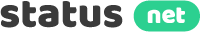- What Is a Training Evaluation Form? Part 1
- Importance of Conducting Training Evaluation Part 2
- 4 Steps to Create an Impressive Training Evaluation Form Part 3
- Sample Training Evaluation Form Part 4
- Best Practices When Creating a Training Evaluation Form Part 5
Part 1
What Is a Training Evaluation Form?
Training evaluation form is a questionnaire to establish the quality and comprehensiveness of a training session from an attendant’s perspective. Gathering of participants’ feedback is imperative and this business document pledges to streamline the whole process.
This simple business-oriented document allows you to accurately collect responses from your delegates after they have participated in a training occasion. Essentially, training evaluation form captures both positive and negative aspects of a training event thus enabling you to identify elements that can be enhanced and how to improve them.
An excellent training evaluation form gives you an exclusive opportunity to gauge multiple workshop aspects like
- The effectiveness of a training exercise
- Relevancy of a training event
- Engagement level of the participants among others
Part 2
Importance of Conducting Training Evaluation
After-training evaluation is an essential business aspect that helps improve the overall relevancy of future training exercises. Training evaluation enables you to establish the quality of the content/trainer consequently highlighting all the weak points.
- It allows you to pinpoint possible techniques on how to better your training
- It helps you in determining the relevancy of the specific training to your enterprise’s goals
- It provides an avenue to reveal the real value of the training sessions
With that said and understood, it is apparent that the training evaluation form is an invaluable business asset.
Part 3
Professional Guide on How to Create an Impressive Training Evaluation Form
First and foremost, before you start mapping together the various elements of a training evaluation form, you need to have a clear understanding of the key aspects that you are looking forward to accessing from the whole event.
Generally, a typical form should include:
- Title of the event
- Date when the event was held
- Place where the training event was held
- Name of the trainers/instructors
- An in-depth questionnaire
- Suggestion box
4 Steps to Create your Training Evaluation Form
1. Introduction
Just like all other business documents, a perfect form starts with an insightful introduction. Essentially, this important section gives you a brief outline of what the whole document is all about. While an organization database is littered with dozens of documents, this part helps you to quickly identify each and every form thus greatly enhancing the sorting process.
Vital details to include in this part are
- Title of the training workshop
- Date when the event was held
- Place where the training event was held
- Name of the trainers held
Tip: If there were multiple trainers involved, it would be nice if you indicated the part each individual was dealing with.
2. Create a Questionnaire
The second and probably the most crucial fragment of a training evaluation form are the queries. Inclusive of numerous questions, this intuitive part helps you in understanding the whole event form a participant’s perspective.
Essentially designed in a survey format, this part focuses on vital aspects like
A. The efficiency of the training exercise
Efficiency is a critical aspect in evaluating the impact of the training program. Basically, this sub-section of the questionnaire aims at gathering accurate opinions regarding the general experience of the participants.
Excellent questions to include in this part include:
- How would you comment on the learning experience (did you find it easy to grasp all the concepts taught)?
- What experiences did you like about the event?
- Which aspects of the event would you suggest for future workshops?
- Which aspect would you not suggest for future workshops?
B. Satisfaction
This part of the questionnaire seeks to help you understand the satisfaction level of the event. Essentially, the questions employed here aims at evaluating the seamlessness, consciousness of the trainers and technique used to deliver content.
Best questions to consider include:
- How would you comment on the quality of the written materials?
- Were the multimedia resources clearly audible and visible?
- Was the instructor well-informed in the subject matter?
- Was the instructor friendly in terms of content presentation?
- Was the coach supportive in terms of content acquisition?
C. Engagement
For the objectives of a training exercise to seamlessly permeate across, participants’ engagement is a vital aspect. For that reason, evaluating the engagement level of an event is important. To achieve this, your questionnaire should also focus on establishing this vital feature.
Ideal queries to measure it:
- Was the training program engaging?
- Did you at some point during the event find yourself disinterested?
3. Create a Rating System
After developing a comprehensive questionnaire, the last step is developing a rating criterion. With a perfect score assessment system, you will be able to evaluate the quality of each and every aspect of the questionnaire.
While most business assessment document favors numerical ranking techniques, a typical after-training evaluation form prefers descriptive approaches like:
- Strongly agree
- Agree
- Neutral
- Disagree
- Strongly disagree
4. Overall Suggestion Box
Lastly, include an overall suggestion box where the members are requested to make a general sentiment regarding the whole training exercise. Besides that, you can also use this part to probe for possible techniques on how to improve the efficiency of future events.
Part 4
A Sample of a Training Evaluation Form
For additional insights on how to create a superb document, our comprehensive training evaluation form sample below would be a perfect kick start.
Training Evaluation Form
Event name:
Date conducted:
Venue:
Name of the trainer/s:
Part 1:
| Guidelines: choose your level of satisfaction with the below statements | Strongly Affirmative | Affirmative | Disagree | Strongly Disagree | Not applicable to this occasion |
| 1. Were the goals of the training event met? | |||||
| 2.Was the training program engaging? | |||||
| 3.Were the written materials of good quality? | |||||
| 4. Was the instructor friendly in terms of content presentation? | |||||
| 5. Was the instructor well-informed in the subject matter? | |||||
| 6. Was the training exercise too long? | |||||
| 7. Was the coach supportive in terms of content acquisition? | |||||
| 8. Was the event relevant and helpful? | |||||
| 9. Was the location suitable for the occasion? |
Part 2: Give your suggestions/comments with regards to the statements listed below
1. How would you comment on the learning experience? (did you find it easy to grasp all the concepts taught?)
2. What experiences did you like about the event?
3. Which aspects of the event would you suggest for future workshops?
4. Which aspect would you not suggest for future workshops?
Part 3: Overall comments
On average, would you consider the whole training exercise helpful or not? Give reasons why.
Part 5
Best Practices When Creating a Training Evaluation Form
While your skills are now fully baked to design an after-training evaluation form, here are some of the dos and don’ts to consider if you want to create an intuitive and excellent document.
- Your evaluation form should be short, simple but comprehensive. Essentially, it should fit on a single sheet.
- Predominantly consider employing closed-ended questions where respondents are provided with a multiple choice.
Tip – To avoid biases and confusion a standard response option should provide a minimum of 3 choices and a maximum of five. - However, for specific responses, consider incorporating at least 3 open-ended questions.
- Your questionnaire should be objective. Simply formulate questions that are explicitly focused on the key objectives of the training exercise.
A training evaluation form is a vital business document that enables you to measure various aspects of a training. Besides helping you to identify deceptive flaws in your training procedures, this form allows for constructive criticism and suggestions which are great elements for quality improvement.







How to start:
Step 1: Create your account and create a new applet by selecting a customizable template.
Options:
- Set the applet as “Team-wide” if you want all team members to view each other’s records.
- Alternatively, you can allow each participant to view his/her own records only and stakeholders to view all entries.
- Invite guests with limited permissions, if needed.
- Set up reminders if you want your team members to receive automatic email reminders.
- Configure who will add records by choosing the “Participants” tab.
Step 2: Users will click the “Open Submission Form” button to fill it out and submit it.

Step 3: As soon as a new record is added, participants with “View” rights will receive an email notification and can view it in real time on the Timeline screen.
- Click “Edit” to change status or other relevant attributes.
- Employees can discuss records in real time — each record has its own section for live comments.
- Add an unlimited number of attachments (documents, images, photos, videos, audio notes, files) to a record.
- Export records or share them online.
Step 4: Get instant access to historical data and files with powerful search and filtering capabilities.

Step 5: The dashboard screen allows you to save time when you want to check a high-level overview, with quick one-click retrieval of the relevant information.